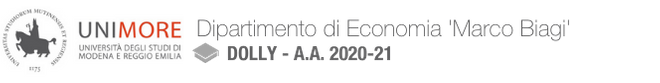Buongiorno
vi ricordo
che nella home page di dolly, sotto la categoria Generale, nella pagina Istruzioni
Appelli d'esame 1° Semestre a.a. 20-21
(link diretto: https://dolly.economia.unimore.it/2020/course/view.php?id=341)
potete trovare tutte le istruzioni e i programmi da installare per poter
sostenere gli appelli di esame della sessione
invernale a.a. 2020/21.
1) Leggete bene le indicazioni contenute nella sezione Regolamenti appelli d'esame
1° semestre a.a. 20-21 e quelle contenute nel file pdf Linee guida esami
per studenti a.a.2021-1°sem
2) Nella sezione Safe Exam Browser Istruzioni e test di prova di esami in Modalità QUiZ trovate le istruzioni per installare Safe Exam Browser.
Leggete bene le istruzioni, installate il software ed eseguite i due test di prova. E' importante che riusciate ad eseguirli entrambi.
3) fate le prove di consegna compito nella sezione relativa
4) leggete le istruzioni ed installate i software indicati nella sezione Istruzioni per installazione zoom - meet - adobe scan
IMPORTANTE: Anche chi ha installato Safe Exam Browser nell'anno accademico 19-20 deve procedere con le nuove installazioni. Chi ha sostenuto gli esami OFA nel mese di novembre e quindi ha già scaricato le versioni corrette del software, deve comunque scaricare i file appelli-online.seb (Windows) oppure appelli-onlinemac.seb (Mac) ed eseguire i 2 quiz di prova.
Ricordo a tutti/e che i file appelli-online.seb (Windows) oppure appelli-onlinemac.seb (Mac) saranno quelli che utilizzerete per sostenere gli esami in modalità quiz.
Per problemi tecnici potete scrivere a dolly.economia@unimore.it, daremo consulenza su eventuali problemi fino al 20 dicembre.
_________________________________________________________________________________________________________________________________________________
Good morning
I would like to remind you that on the dolly home page, under the General category, on the page Istruzioni
Appelli d'esame 1° Semestre a.a. 20-21
(direct link: https://dolly.economia.unimore.it/2020/course/view.php?id=341) you can find all the instructions and the programs to install in order to take the exams of the winter session a.y. 2020/21.
1) Read well the instructions contained in the section Regolamenti appelli d'esame 1° semestre a.a. 20-21 and in the pdf file Linee esami per studenti a.a.2021-1°sem
2) In the section Safe Exam Browser Istruzioni e test di prova di esami in Modalità QUiZ you can find instructions to install Safe Exam Browser.
Read the instructions, install the software, and run the two tests. It's important to complete both.
3) Do the assignment tests in the dedicated section.
4) Read the instructions and install the software indicated in the section Istruzioni per installazione zoom - meet - adobe scan
IMPORTANT: Those who installed Safe Exam Browser in the 19-20 academic year must also proceed with the new installations.
I remind everyone that the files appelli-online.seb (Windows) or appelli-onlinemac.seb (Mac) will be the ones you will use to take the exams in quiz mode.
For technical problems you can write to dolly.economia@unimore.it, we will give advice on any problems until December 20.